Let’s discuss the question: how to bypass securly on school chromebook. We summarize all relevant answers in section Q&A of website Bmxracingthailand.com in category: Blog technology. See more related questions in the comments below.
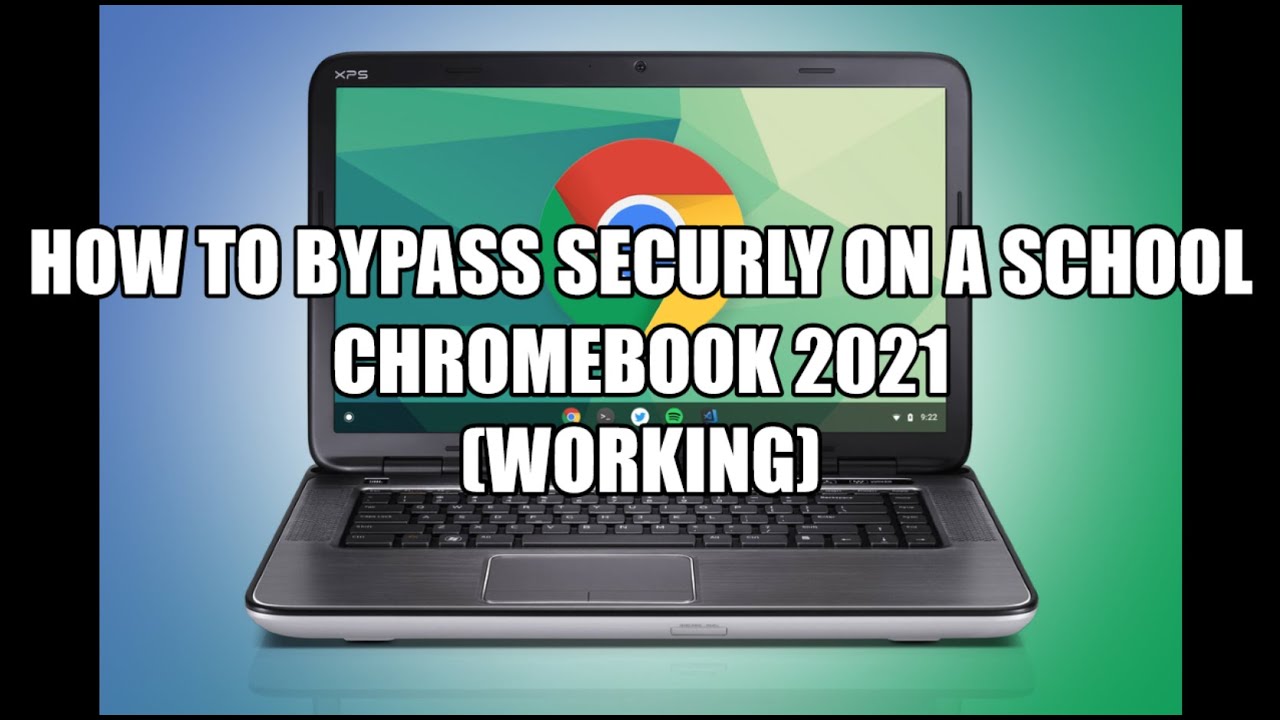
Table of Contents
How do you bypass the school administrator on a school Chromebook?
Open your Chromebook and press the power button for 30 seconds. This should bypass the admin block.
How do I get past Securly on a Chromebook?
Go to a site that is blocked and copy and paste a the site’s url into your browser. Then press the search key and escape key (it will open the Task Manager). Very quickly end the task “Securely” and press enter to go to the site in the search bar (the link you copy and pasted in the search bar).
How to Bypass Securly on a School Chromebook
Images related to the topicHow to Bypass Securly on a School Chromebook
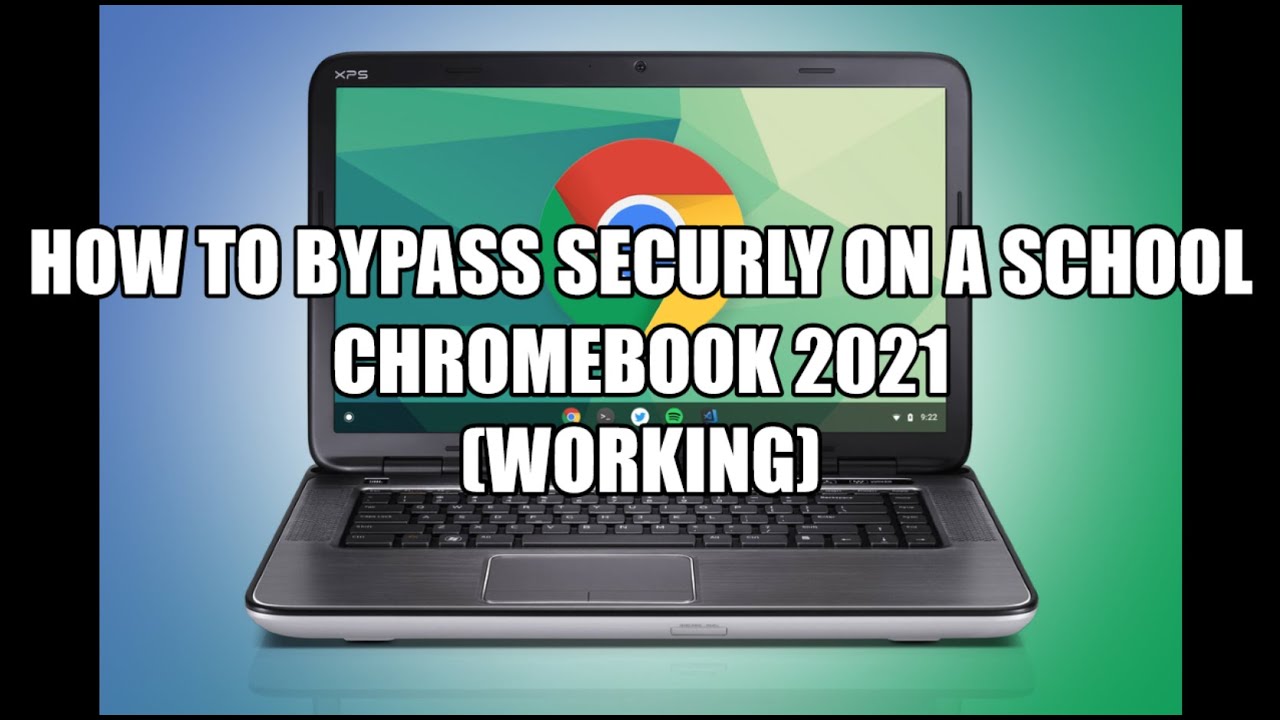
How do I remove Securly from my school Chromebook?
To uninstall the Securly SSL certificate from your ChromeOS go to chrome://settings -> Advanced -> Manage Certificates -> Authorities. Look for the Securly SSL certificate in there and click “Delete”. This should delete the certificate from your Chromebook or another ChromeOS device.
How do you override Securly?
- Login to your Securly Safety Console.
- Navigate to the Policy Editor > Global settings, and click ‘Allow/Block’.
- To view the list of allowed sites, click the ‘Allow’ radio button.
- Active approved sites will be listed with the corresponding public IP address below it.
How do I remove a school administrator from my Chromebook 2020?
On the Chromebook sign-in screen, select the profile you want to remove. Next to the profile name, select the Down arrow . Select Remove this user. In the box that appears, select Remove this user.
How do I remove a school from my Chromebook?
- On the Chromebook sign-in screen, select the profile you want to remove.
- Next to the profile name, select the Down arrow .
- Select Remove this user.
- In the box that appears, select Remove this user.
How do you bypass school restrictions?
- Use a Proxy Site to Get Around School Restrictions. …
- Use a VPN to Encrypt Your Traffic. …
- Type the IP Address of the Website. …
- Use Google Translate as an Impromptu Proxy Server. …
- Use a Smartphone Hotspot on Mobile Data. …
- You Could Have Your Personal Information Stolen. …
- You Could Get a Virus.
How do I turn off Securly classroom?
To stop a class, use the Stop class button at the top of the Teacher Tools screen.
HOW TO BYPASS SECURLY 2021!!!
Images related to the topicHOW TO BYPASS SECURLY 2021!!!

How do I disable school administrator?
How do I disable administrator on my school computer? Right-click the Start menu (or press Windows key + X) > Computer Management, then expand Local Users and Groups > Users. Select the Administrator account, right click on it then click Properties. Uncheck Account is disabled, click Apply then OK.
How do I bypass forced enrollment on Chromebook?
Press and hold the power button on your Chromebook for 30 seconds. This should be able to bypass the admin block.
How do I disable a managed Chromebook?
- Open admin.google.com.
- Click on Device Management.
- In the Chrome Devices section, select the devices you would like to disable.
- From the “More Actions” drop down select “Disable”
How do you delete an administrator on a Chromebook?
- Click on my computer.
- Click manage. prompt password and click yes.
- Go to local and users.
- Click administrator account.
- Check account is disabled. Advertisement.
How do I Unenroll a school Chromebook 2021?
Hold the “Control + D” keys again, and click enter, and your device will power wash for about 20 to 30 minutes. When this is done, proceed to key the Spacebar and then the Enter, which gets the system verification back on and unenrolled.
How do I unblock a school Administrator on my laptop?
Right-click the Start menu (or press Windows key + X) > Computer Management, then expand Local Users and Groups > Users. Select the Administrator account, right click on it then click Properties. Uncheck Account is disabled, click Apply then OK.
How to bypass Securly on school chromebook
Images related to the topicHow to bypass Securly on school chromebook

How do you get past a blocked website on school computers?
- Use a VPN. The most popular way of accessing blocked internet sites is to use a high-quality paid Virtual Private Network (VPN). …
- Use a Smart DNS. …
- Use a Free Proxy. …
- Use a Site’s IP Address. …
- Use Tor.
How can I unblock school websites without VPN?
If you’re in a hurry or need to unblock a page on a public computer, using a proxy website is the best way to go. Just like VPNs, proxies hide your real IP address from the website, as well as the website’s IP address from your government, workplace, or university.
Related searches
- how to bypass securly on school chromebook 2020
- how to disable securly on school laptop
- how to get rid of securly on school chromebook 2022
- how to cheat securly
- how to bypass securly on school chromebook 2021
- how to block securly on school chromebook
- how to bypass securly on ipad
- how to take off securly on school chromebook
- how to get rid of securly on school chromebook 2021
- how to hack securly
- how to get rid of securly on school chromebook 2020
Information related to the topic how to bypass securly on school chromebook
Here are the search results of the thread how to bypass securly on school chromebook from Bing. You can read more if you want.
You have just come across an article on the topic how to bypass securly on school chromebook. If you found this article useful, please share it. Thank you very much.
